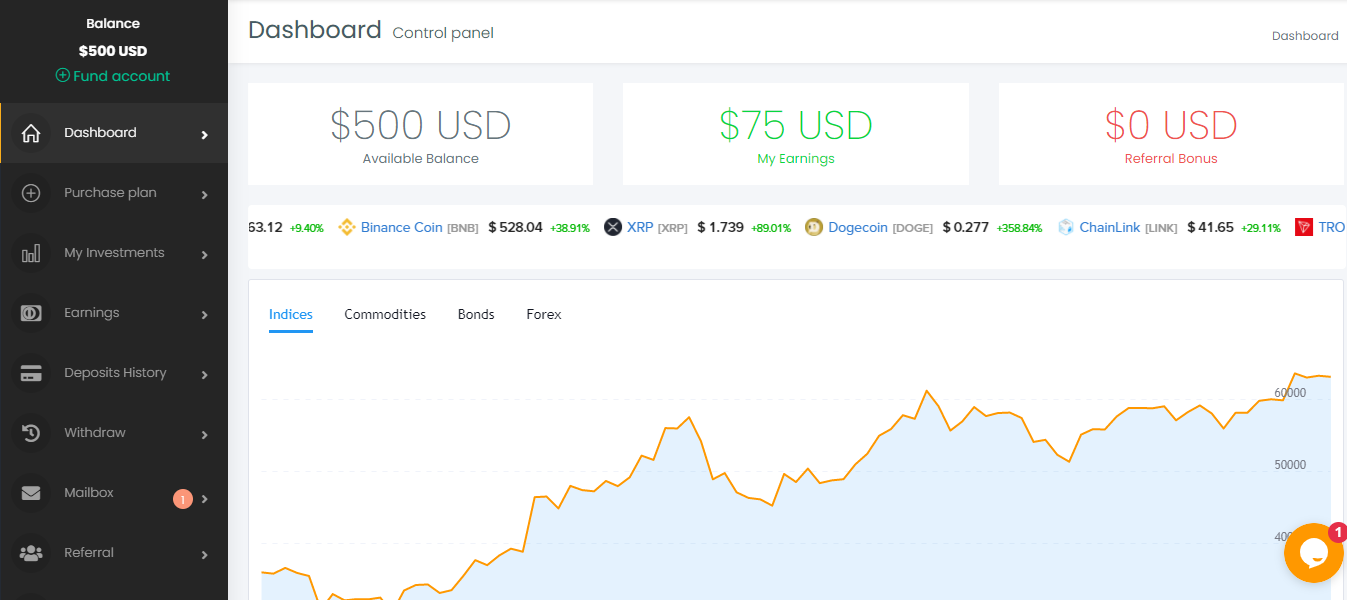How to Fund My Realnex Market Account using Crypto.com, Coinbase or CashApp
First of all, Purchase Bitcoin to fund your Realnex Market Account from licensed cryptocurrency institutions/vendors.
Download any of the trusted crypto apps listed below from App store or Play store, sign up to securely purchase Bitcoin to fund your Realnex Market account.
1. Crypto. com
2. Coinbase
3. CashApp
Then you have to Have a Realnex Market Account, If you Don't have you Can Simply Register Here, Once you have Logged In to your Realnex Market Account Dashboard.
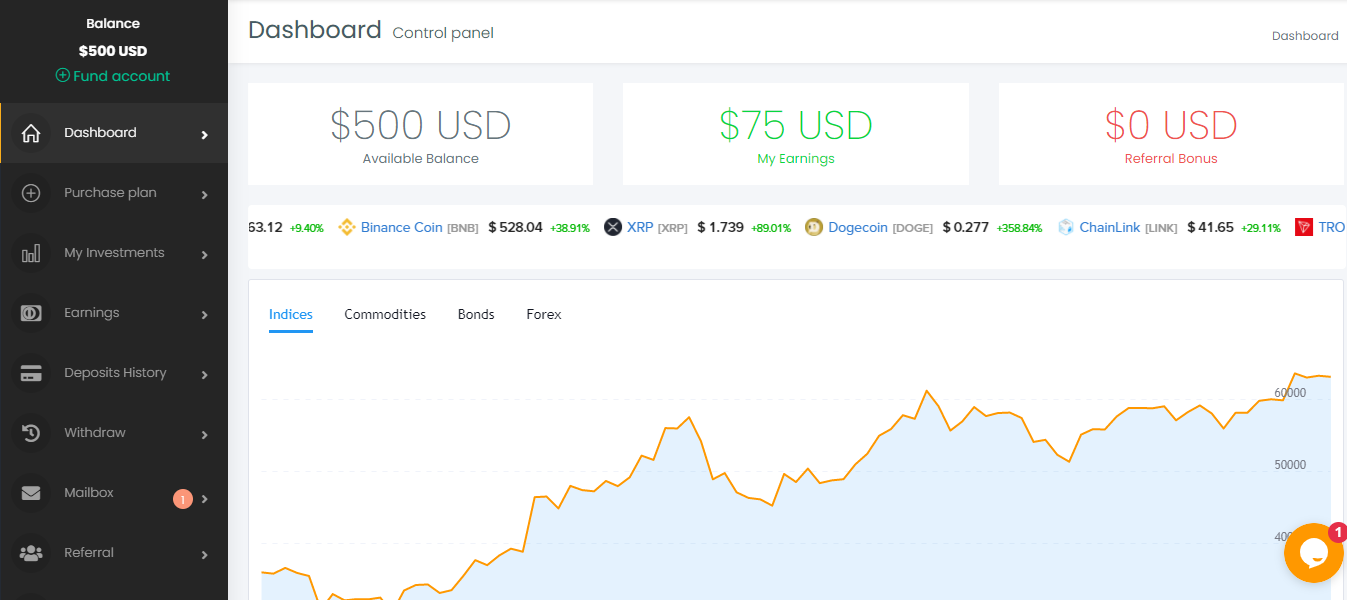
1. ClicK on the Hamburger Menu on the Top Left of your screen.
2. Click on the Fund Account Button Close to your Balance.
3. A Pop-Up will be Displayed, You can Input your Desired Amount you wish to Deposit and Select your Method of Payment and then click Proceed to Move to the Next Step
4. Once you click on the Proceed Button, then You will be redirected to the Payment page.
5. Copy the Official Bitcoin Address that is displayed on the page and Follow the Instruction on the Payment Instruction page
NOTE: Make sure you copy the Bitcoin Address correctly so as not to send Bitcoin to a wrong Bitcoin Address or you can as Well Scan the Barcode.
6. Buy Bitcoin using Coinbase, CashApp, Crypto. com and Send the Bitcoin to the Realnex Market Official Bitcoin Address and Upload your Payment Proof.
7. Once the Payment Proof has been submitted, your payment will be on Pending, Admin will Approve the payment once the Payment has been Successfully Confirmed.
8. You can As Well Choose the Automated Payment for Instant Crediting into your Account Without Waiting for Payment to be Approved by Admin.
NOTE: This Option is Recommended if you want the Money to Reflect Quickly in your Dashboard Balance.
How to Buy Crypto using Crypto.com, Coinbase, Cashapp
You can choose from the Three Option Listed Below to Buy Bitcoin.
How to Buy Bitcoin using Crypto.com (Instructions)
- Visit the Crypto.com official Website for complete instructions on how to buy Cryptocurrency.
- Select the currency you want to buy.
- Choose whether you want to buy in USD or any other local currency, and enter the amount.
- Carefully review then enter the Official Realnex Market Bitcoin Address and click Continue.
- Complete the purchase process by creating an account and providing your payment details.
How to Buy Bitcoin using Coinbase (Instructions)
1. Goto the Coinbase Official Website for complete instructions on how to buy Cryptocurrency.
2. Choose one of Coinbase’s cryptocurrencies (Example: Bitcoin), or enter a specific amount you’d like to buy, then click “buy now.
3. Choose whether you want to buy in USD or any other local currency, and enter the amount.
4. Carefully review then enter the Official Realnex Market Bitcoin Address and click Continue.
5. Complete the purchase process by creating an account and providing your payment details.
How to Buy Bitcoin using CashApp (Instructions)
1. Goto the Cashapp Official Website for complete instructions on how to buy Cryptocurrency.
2. Choose one of CashApp’s cryptocurrencies (Example: Bitcoin), or enter a specific amount you’d like to buy, then click “buy now.
3. Choose whether you want to buy in USD or any other local currency, and enter the amount.
4. Carefully review then enter the Official Realnex Market Bitcoin Address and click Continue.
5. Complete the purchase process by creating an account and providing your payment details.
Contact [email protected] with one of Our Customer Care Support if you got any other questions or need Help.